Universal Analytics Going Away in 2023: What to Do Now?
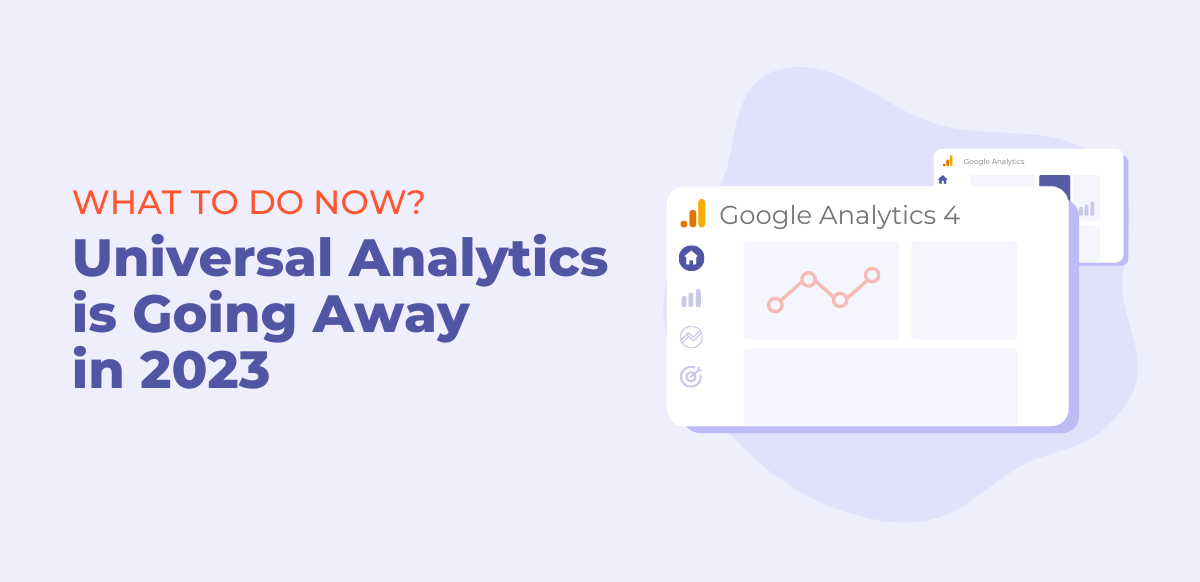
If you have opened your Google Analytics dashboard recently, you may have noticed a banner notification saying the following,
“Universal Analytics will no longer process new data in standard properties beginning July 1, 2023. Prepare now by setting up and switching over to a Google Analytics 4 property.
The news of the switch to Google Analytics 4 isn’t new. Google has been announcing that the Analytics experience would move to GA4 in the next few years, but until now they haven’t announced an official date and they also never mentioned that the UA or Universal Analytics experience would be going away for good.
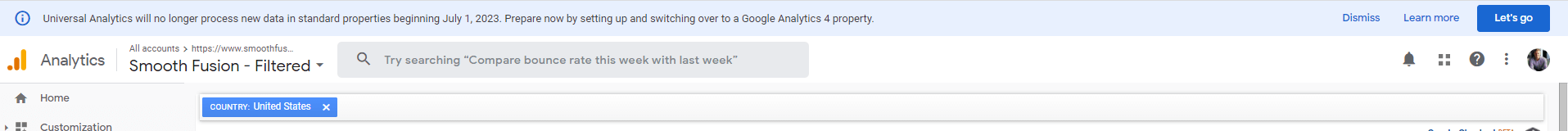
In a recent Tweet, Googe Analytics announced they will begin sunsetting Universal Analytics in 2023:
Two and a half years ago, we introduced Google Analytics 4 to address evolving measurement standards and help businesses succeed. Today, we’re announcing that we’ll begin sunsetting Universal Analytics next year.
— Google Analytics (@googleanalytics) March 16, 2022
Learn more about what to expect → https://t.co/QPGatOiZLB pic.twitter.com/zRVkds6hir
Why is this big news?
The reason this is big news is first that it is an entirely different UI/UX and the functionality and features offered in GA4 are limited compared to what users get with Universal Analytics.
It takes a lot of time and dedication to learn a platform like Google Analytics because the experience has been complex since it was launched in 2005, but Google has made some great UI enhancements over the years that marketers and SEOs have come to love.
One of the biggest issues marketers have with this announcement is they feel like the GA4 product, in its current state, can’t deliver the same benefits as the existing Analytics experience.
Why is Google Changing the Analytics Platform?
Privacy has been a big concern in the tech industry and this platform tries to appeal to laws and regulations put in place to protect the privacy of individuals.
GA4 doesn’t rely on cookies and doesn’t store IP address information. Instead, it uses an event-based data model for measurement, which is better for companies that want to track across platforms but creates limitations when it comes to reporting.
What Steps Should Your Company Take?
There’s still a lot of work that needs to be done to get GA4 capabilities to what we are used to getting with the current Analytics platform, but this is the direction Google is going so it is important to get started and take the first step by creating a new GA4 property in your account.
Once you create the new GA4 property, start getting familiar with the platform. Take an inventory of the reports and any settings you currently have in your UA dashboard and see what you can bring over. Where there are gaps, you might have to start looking for other website analytics solutions.
Get in contact with your website developers, SEO agency, and any others that handle your digital marketing to ask them if they are working on a plan to address this switch from UA to GA4. If you get any type of custom reports from your agency, you should already expect those to look a lot different in 2023. The key here is to work together to ensure that when July 2023 comes there is minimal impact on your marketing efforts.
How do I know if I have a Universal Analytics Property?
The most obvious way to tell if you have a universal analytics property on your website is by looking in your admin dashboard in Google Analytics.
From your home dashboard, you will select the drop-down, All accounts. You will see a list of your accounts and your listed Properties & Apps.
Under each property, you will find the property ID. Property IDs that start with “UA-” were created with Universal Analytics. You will need to decide if you want to keep gathering data within these properties and if you do then you will need to create a Google Analytics 4 property.
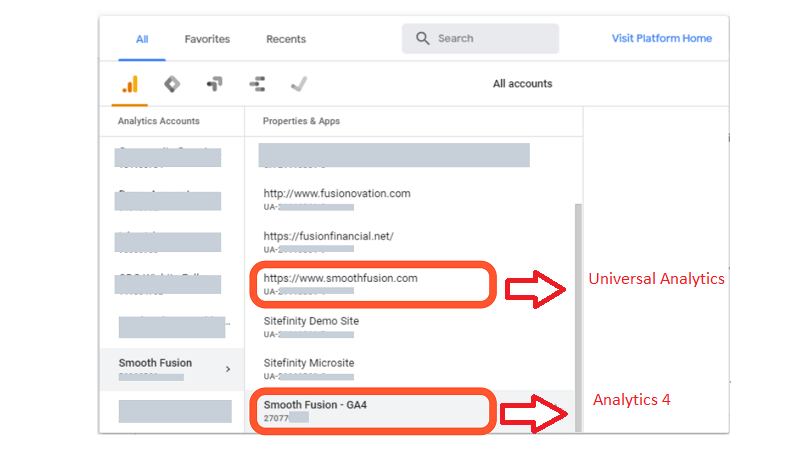
When should you create a Google Analytics 4 Property?
You should create a Google Analytics 4 property now. Why? Because you should start collecting website data within the GA4 property now so that when the permanent switch does happen, you have over a year worth of data already in GA4.
You can see how we have both Universal Analytics and GA4 Analytics set up parallel on our site. Both are collecting data and when UA stops collecting data in July 2023, we will have almost two years' worth of data in our GA4 property.
Will I still have access to Universal Analytics after July 1, 2023?
I have not seen anything from Google or any other digital agency that makes me think Google will restrict access to your Universal Analytics properties after July 1, 2023.
It will stop collecting data but if you wanted to go back and compare data to an earlier period, and GA4 wasn’t set up then I think you will still be able to go into the property and access past data.
Even if they did restrict access to past Universal Analytics data, you should get some kind of warning so you could at least go in and download website reports.
This is even more of a reason to stop waiting to create a GA4 property.
Is there a demo account for Google Analytics 4?
If you want to explore and experiment with the new Google Analytics 4 experience but don't have a lot of data in your own account, you can use the demo account from Google.
When setting up your Google Analytics account, you should have automatically been given access to Google's demo account (account number 54516992). You can find it under the list of all your accounts and there are two GA4 accounts you can experiment with.
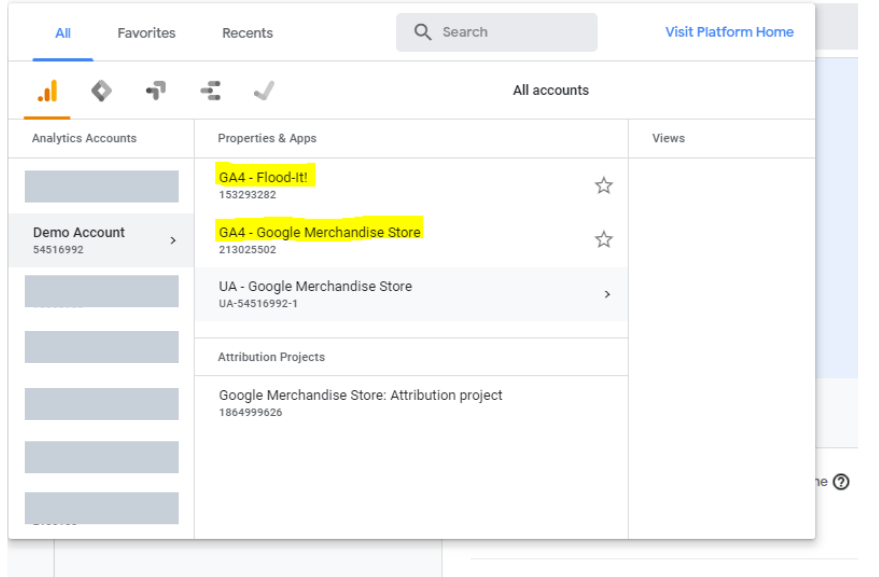
Both of these accounts are a great way to try out Google Analytics 4. Once you set up your GA4 property, you won't have any data in the property, which makes it difficult to pull any meaningful reports. Use these two demo properties while you populate data in your new GA4 website property.



